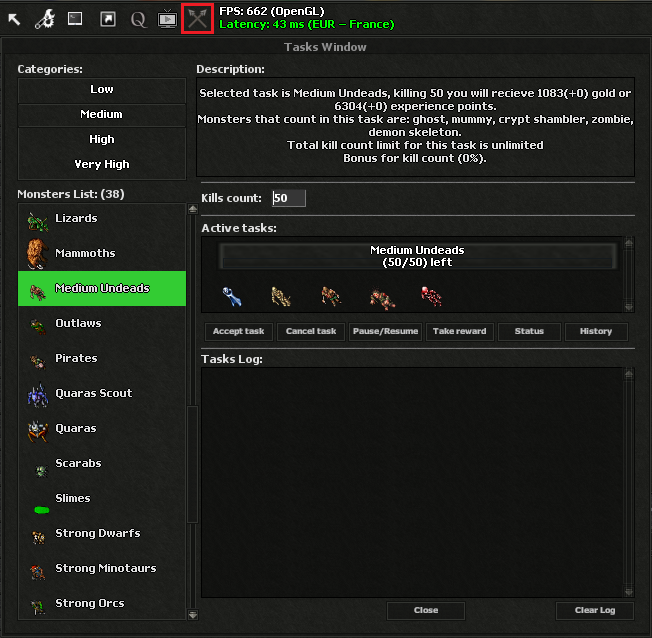Client build tasks
Client-build tasks are a special type of task that you can access by clicking the button marked in red in the top-left corner of the game client:
- In this type of task, you can only earn experience or gold.
- You can choose the number of monsters you want to kill yourself, ranging from 50 to 1000.
- You can start and pause a task whenever you want, but only in a protection zone.
- The kill limit for each task is 1000. Once you reach the limit, you can reset the task using Task Points:
- Resetting a task costs:
- category 1 - 80 points
- category 2 - 120 points
- category 3 - 160 points
- category 4 - 200 points
- Resetting a task costs:
General description:
Client-build tasks are a special type of task that you can access by clicking the button marked in red in the top-left corner of the game client:
- In this type of task, you can only earn experience or gold.
- You can choose the number of monsters you want to kill yourself, ranging from 50 to 1,000.
- You can start and pause a task whenever you want, but only in a protection zone.
- The kill limit for each task is 1,000. Once you reach the limit, you can reset the task using Task Points:
- Resetting a task costs:
- category 1 - 80 Task Points
- category 2 - 120 Task Points
- category 3 - 160 Task Points
- category 4 - 200 Task Points
- Resetting a task costs:
Buttons description:
![]() - Confirms and start the task of monster selected from the left panel.
- Confirms and start the task of monster selected from the left panel.
![]() - Cancels the current active task.
- Cancels the current active task.
![]() - Pause or resumes the previously selected active task.
- Pause or resumes the previously selected active task.
![]() - Collects the reward for a completed task, you can choose between experience or gold.
- Collects the reward for a completed task, you can choose between experience or gold.
![]() - Checks the current status of your tasks.
- Checks the current status of your tasks.
![]() - Reviews the entire history of completed tasks and the rewards you selected.
- Reviews the entire history of completed tasks and the rewards you selected.
![]() - Resets the current kill count for the specific task.
- Resets the current kill count for the specific task.
![]() - Purchasing an extra task slot allows you to run two tasks at the same time, cost: 250 Task Points.
- Purchasing an extra task slot allows you to run two tasks at the same time, cost: 250 Task Points.