Points System: Difference between revisions
From Realera Wiki
No edit summary |
No edit summary |
||
| Line 1: | Line 1: | ||
=Ordering= | =Ordering= | ||
To acquire premium points, please visit our website Realera.org. On the homepage, in the bottom right corner, you will find the option "Buy Points," which will enable you to make a purchase. | |||
[[File:ordering1.png]] | |||
To complete the transaction, it is necessary to log into your account. If you do not yet have an account with our service, we encourage you to create one using the available link. | |||
In the next step, please choose your preferred payment method from the available options: PayPal, Przelewy24, PaySafeCard, or Curse. After the successful completion of the transaction, the acquired premium points will be immediately added to the balance of your account, which can be checked on the payment page or directly on your account at https://realera.org/account. | |||
[[File:ordering2.png]] | |||
=Using= | =Using= | ||
Revision as of 12:27, 3 February 2024
Ordering
To acquire premium points, please visit our website Realera.org. On the homepage, in the bottom right corner, you will find the option "Buy Points," which will enable you to make a purchase.
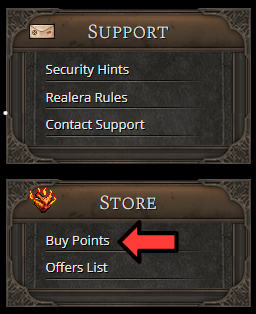
To complete the transaction, it is necessary to log into your account. If you do not yet have an account with our service, we encourage you to create one using the available link.
In the next step, please choose your preferred payment method from the available options: PayPal, Przelewy24, PaySafeCard, or Curse. After the successful completion of the transaction, the acquired premium points will be immediately added to the balance of your account, which can be checked on the payment page or directly on your account at https://realera.org/account.