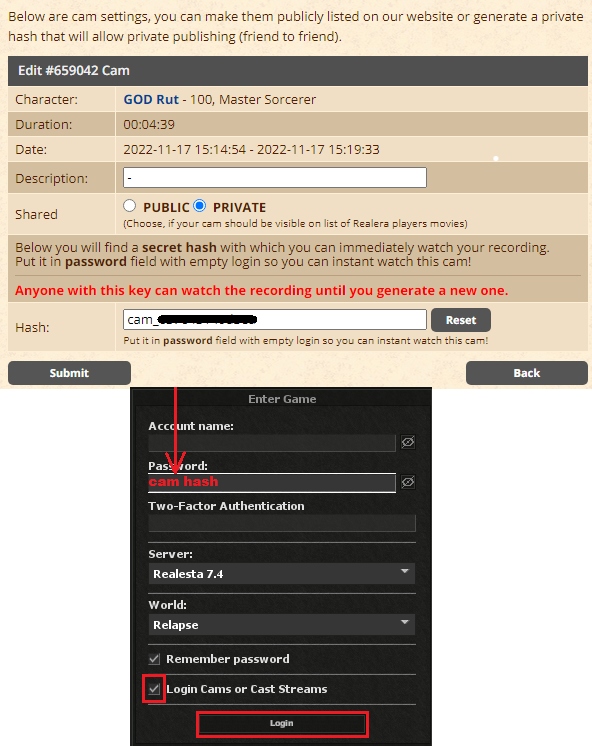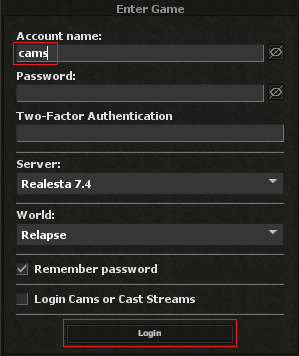How to watch cams
From Realera Wiki
1. Login on our website.
2. After logging in you will find a list with all the cams that record all the time automatically, see the date of the recording you are interested in and click edit.
3. Copy the password (hash) for this cam and enter it in the client, then check Login cams or cast streams and click Login.
-Here you can set description, make the cam public or reset hash password.
You can also share this hash password to someone else if you wish to.
You can watch public cams, just type cams in Account name and press Login.
Commands:
/spy - check mouse and keyboard tracker
/time X - jump to a given time X of the recording